On average, it takes businesses as much as nine months to build a custom software product. Engage the right developer (or team of developers) for the task and equip them with the right software development tools, and you can cut this time in half! A software development tool is a program or an application aimed to assist developers during the software development lifecycle (SDLC). These tools have distinct roles in the various stages of the SDLC and help in processes like creating, modifying, testing, debugging, and maintaining the resulting software product, program, application, or system. In this article, we will explore the top software development tools and solutions for 2024.
Key Takeaways:
- Stay ahead in the software development game by leveraging the best software development tools and solutions for 2024.
- Software development tools play a crucial role in enhancing coding efficiency and project management.
- Choose from a wide range of software development tools, including all-in-one project management tools, version control systems, cloud-based development platforms, integrated development environments, and more.
- Keep up with the latest trends and technological advancements in software development by utilizing these top tools and solutions.
- Enhance collaboration, reduce development time, and create high-quality software applications by selecting the right software development tools.
Nifty: All-in-One Software Development Management Tool
Nifty is an all-in-one software development management tool that offers agile project management and sprint planning features. It provides a comprehensive project management solution for software development teams, helping them streamline their workflows, enhance collaboration, and track project milestones effectively.
Also Read : Quality Custom Mobile App Development Services
With Nifty, software development teams can:
- Create agile workflows: Easily organize and prioritize tasks, assign responsibilities, and visualize the project’s progress using kanban boards.
- Plan sprints effectively: Set clear sprint goals, establish timelines, manage dependencies, and allocate resources efficiently.
- Facilitate team collaboration: Foster effective communication, share files, provide real-time updates, and streamline feedback and approvals.
- Set goals and track progress: Define project goals, establish key performance indicators (KPIs), and monitor progress using milestone tracking.
- Manage project documents: Centralize project-related documents, ensure version control, and facilitate seamless collaboration on documentation.
- Track time and effort: Monitor time spent on tasks, track billable hours, and gain insights into resource utilization.
- Generate project reports: Obtain valuable insights into the project’s performance, identify bottlenecks, and make data-driven decisions with comprehensive project reporting.
Nifty features a user-friendly interface and intuitive navigation, making it easy for software development teams to adopt and use. It serves as an alternative to Jira and provides a robust and efficient project management solution tailored specifically for software development teams.
Also Read : Protect Assets with Business Umbrella Insurance
Enhance your software development process with Nifty, the all-in-one software development management tool.
GitHub: For Community-Driven Software Development process
GitHub is a cloud-based software development tool that serves as a version control system. It provides a platform for software developers to collaborate, publish code, review code, and communicate with each other. With its extensive community support and integration with Git’s version control functionality, GitHub offers a powerful solution for developers.
Also Read : Ultimate Guide to Best Umbrella Insurance 2024
One of the key features of GitHub is its cloud-based Git repositories, which allow developers to easily store and manage their code. This ensures that the entire development team can access and contribute to the codebase from anywhere with an internet connection.
Code publishing is made simple with GitHub, as developers can easily share their code with others. This enables transparency and encourages knowledge sharing within the software development community. Additionally, GitHub provides a platform for code reviews, allowing developers to review and provide feedback on each other’s code, fostering a culture of collaboration and improvement.
Also Read : Wright National Flood Insurance Coverage Details
Collaborative coding is another major aspect of GitHub. Developers can work together on the same codebase, making changes, resolving conflicts, and merging their code seamlessly. This promotes efficient teamwork and helps in delivering high-quality software products.
GitHub also offers automation features, allowing developers to automate various tasks within their development workflows. This saves time and effort, enabling developers to focus on coding and delivering value to their projects.
Also Read : Wright Flood Insurance: Secure Your Home Today
Moreover, GitHub provides the option for private repositories, giving developers a secure and confidential space to work on sensitive projects. This ensures that code stays protected and only accessible to authorized team members.
GitHub has become an essential tool for community-driven software development, enabling developers to collaborate, share, and improve code effectively. Its robust features and user-friendly interface have made it a popular choice among software development teams worldwide.
Example Use Cases of GitHub
GitHub is widely used for various software development projects, including:
- Open-source projects: Many popular open-source projects, such as TensorFlow, Node.js, and React, use GitHub for hosting their code repositories. This allows developers from around the world to contribute to these projects and make them better.
- Enterprise software development: Organizations use GitHub for managing their internal software development projects. It provides a centralized platform for collaboration, version control, and code review, ensuring the smooth execution of development projects.
- Personal projects: Individual developers leverage GitHub to showcase their coding skills and build a portfolio of their work. They can publish their projects, receive feedback from the community, and collaborate with other developers on interesting ideas.

| Advantages of GitHub | Disadvantages of GitHub |
|---|---|
|
|
Jira: For Issue and Bug Tracking During Development
In the world of agile software development, effective issue and bug tracking are essential for smooth project management. This is where Jira comes in. Jira is a widely used project management tool that offers robust capabilities for tracking and managing issues and bugs throughout the software development lifecycle.
With its user-friendly interface and comprehensive features, Jira enables development teams to stay organized and maintain visibility into their projects. It supports popular agile methodologies like Scrum and Kanban, allowing teams to customize their workflows and collaborate effectively.
One of Jira’s key strengths is its issue tracking functionality. It allows teams to create, assign, and prioritize issues, ensuring that nothing falls through the cracks. Teams can easily track the progress of each issue, set due dates, and monitor their resolution.
Jira also excels in bug tracking, providing developers with the tools they need to identify, log, and resolve bugs efficiently. Its intuitive interface makes it easy to track the status of each bug and assign it to the responsible team member. In addition, Jira enables seamless communication and collaboration between developers, testers, and stakeholders, ensuring that bugs are resolved promptly.
Here are some key features of Jira that enhance issue and bug tracking:
- Interactive timelines: Visualize project progress and identify potential bottlenecks.
- Agile boards: Easily manage and track tasks using Scrum or Kanban boards.
- Backlog views: Prioritize and plan work by organizing tasks in the backlog.
- Custom workflows: Tailor workflows to suit your team’s specific needs and processes.
- Automation: Automate repetitive tasks and streamline workflow processes.
With Jira’s comprehensive issue and bug tracking capabilities, software development teams can ensure that no issues or bugs slip through the cracks. It enables efficient project management, facilitates collaboration, and ultimately helps deliver high-quality software products.
Jira Issue and Bug Tracking Features:
| Feature | Description |
|---|---|
| Issue tracking | Ability to create, assign, and prioritize issues, and track their progress. |
| Bug tracking | Efficient identification, logging, and resolution of bugs. |
| Interactive timelines | Visualize project progress and identify potential bottlenecks. |
| Agile boards | Easily manage and track tasks using Scrum or Kanban boards. |
| Backlog views | Prioritize and plan work by organizing tasks in the backlog. |
| Custom workflows | Tailor workflows to suit your team’s specific needs and processes. |
| Automation | Automate repetitive tasks and streamline workflow processes. |
![]()
Bitbucket: Git Version Control System by Atlassian
Bitbucket, developed by Atlassian, is a powerful Git version control system tailor-made for efficient software development. It offers a range of features that facilitate code collaboration, code review, bug tracking, and seamless integration with Jira.
With Bitbucket, software developers can easily host both public and private repositories, enabling secure collaboration among team members. The platform provides a centralized version control system, ensuring that all changes to the codebase are effectively managed and tracked.
One of Bitbucket’s standout features is its robust code collaboration capabilities. Developers can effortlessly collaborate on code, making it easier to work on projects together and streamline the development process. In addition, Bitbucket offers comprehensive code review tools, allowing teams to provide feedback and catch errors before they impact the final product.
To further enhance project management, Bitbucket seamlessly integrates with Jira, a popular issue and bug tracking tool. This integration enables developers to seamlessly track and manage issues, ensuring that bugs are identified and resolved promptly.
Furthermore, Bitbucket offers efficient workspace management features, allowing developers to customize and organize their workspace according to their specific requirements.
Overall, Bitbucket provides a comprehensive Git version control system that empowers software development teams to collaborate effectively, ensure code quality through code review, track bugs, and seamlessly integrate with Jira for efficient project management and development.
Benefits of Bitbucket:
- Efficient code collaboration and code review
- Seamless integration with Jira for issue and bug tracking
- Flexible workspace management options
- Secure hosting of both public and private repositories
- Streamlined version control system for easy code management
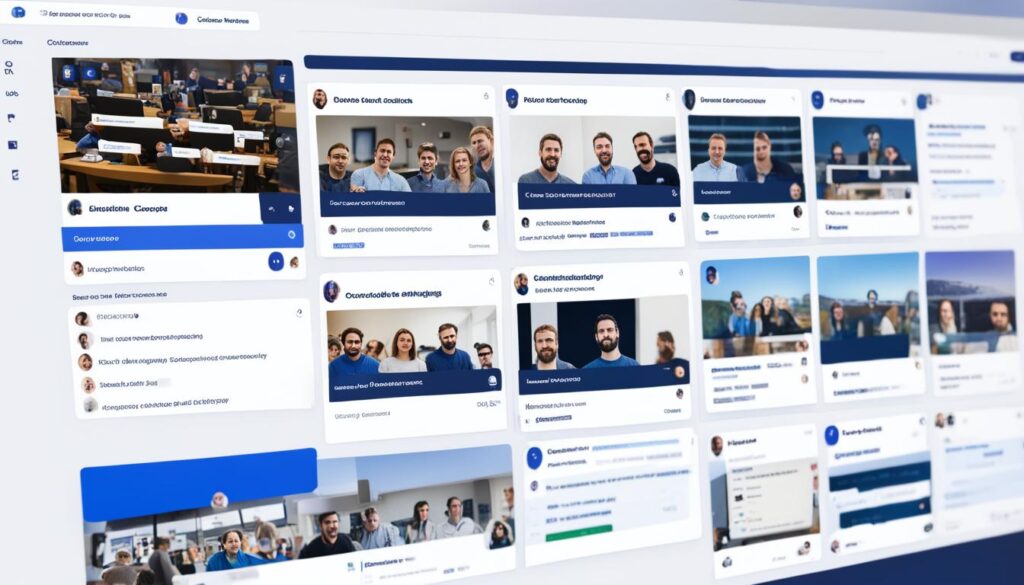
Cloud9: IDE for Cloud-Based Development
Cloud9 is a cloud-based integrated development environment (IDE) that revolutionizes the way software developers write, run, and debug code. With Cloud9, developers can harness the power of the cloud to access their work anytime, anywhere, directly from their browser.
The key feature of Cloud9 is its code editor, which provides a robust and intuitive interface for writing and editing code. The code editor is equipped with advanced features such as syntax highlighting, code autocompletion, and debugging tools, enabling developers to write clean and efficient code.
Collaborative coding is another prominent feature of Cloud9 that sets it apart from traditional development environments. Developers can seamlessly collaborate with team members in real-time, allowing for more efficient and streamlined development workflows. This collaborative functionality enhances team productivity and facilitates knowledge sharing within the development community.

One of the significant advantages of Cloud9 is its cloud environment. By providing a cloud-based development platform, Cloud9 eliminates the need for local installations and setups, ensuring a hassle-free and consistent development experience across different devices and operating systems.
Cloud9 offers powerful integrations with popular version control tools like GitHub, GitLab, and Bitbucket. This integration enables seamless code collaboration, version tracking, and easy deployment to various hosting platforms. By leveraging these integrations, developers can achieve a powerful and efficient software development workflow.
In summary, Cloud9 empowers developers with a feature-rich IDE that combines the convenience of cloud-based development, a powerful code editor, collaborative coding capabilities, and strong integrations. With Cloud9, software developers can unleash their creativity and maximize their productivity, leading to the development of high-quality and innovative applications.
Linx: Low-Code Developer Platform
Linx is a cutting-edge low-code developer platform designed to streamline the software development process by reducing development time and costs. With its focus on rapid application development, automation, integration, scalability, flexibility, and customization, Linx empowers developers to create high-quality software applications efficiently.
One of the standout features of Linx is its intuitive drag-and-drop interface. This user-friendly design allows developers to easily construct complex workflows and applications without the need for extensive coding knowledge. By leveraging the comprehensive library of pre-built functions provided by Linx, developers can accelerate development processes and eliminate repetitive tasks, enabling them to focus on higher-level programming tasks.
Moreover, Linx supports both on-premises and cloud solutions, offering developers the flexibility to choose the deployment option that best suits their project requirements. This level of adaptability makes Linx suitable for a wide range of software development projects, from small-scale applications to enterprise-level systems.

The versatility of Linx extends beyond its development capabilities. It also offers seamless integration with various systems and data sources, enabling developers to connect their applications with other software, databases, and APIs effortlessly. This integration functionality enhances the overall performance and functionality of the software by leveraging external resources.
In terms of scalability, Linx delivers exceptional results. Its architecture allows developers to easily scale their applications as user demand grows, ensuring optimal performance under heavy workloads. Additionally, Linx provides robust customization options, allowing developers to tailor software applications to meet specific requirements and deliver enhanced user experiences.
To summarize, Linx is an advanced low-code developer platform that unlocks the full potential of rapid application development. By leveraging its automation, integration, scalability, flexibility, and customization features, developers can streamline their development processes and deliver high-quality software applications efficiently and effectively.
Azure: Cloud-Based Development Platform by Microsoft
Azure is a cloud-based development platform developed by Microsoft, offering an extensive range of resources for developers. With its robust infrastructure, Azure enables the creation and deployment of web apps, making it an ideal choice for cloud-based development projects.
One of the major advantages of Azure is its compatibility with various programming languages, frameworks, and operating systems. This flexibility allows developers to work with their preferred tools and technologies, enhancing productivity and efficiency.
Azure provides a host of features that contribute to the success of cloud-based development. Its scalability ensures that applications can handle increased workloads and user demands, allowing for seamless expansion as the project grows. Additionally, Azure’s availability ensures that applications remain accessible to users at all times, providing a reliable user experience.
Another notable feature of Azure is its self-healing capabilities. In the event of system failures or disruptions, Azure automatically detects and resolves issues, minimizing downtime and ensuring smooth operation of the deployed applications.
Azure also offers a comprehensive software development kit (SDK) library, allowing developers to leverage pre-built components and tools to accelerate development processes. Integration with popular development tools like Eclipse, Visual Studio, and VS Code further streamlines the development workflow.
Azure Benefits:
- Compatibility with various programming languages and frameworks
- Scalability to handle increased workloads
- High availability to ensure uninterrupted access
- Self-healing capabilities for seamless operation
- Extensive software development kit (SDK) library
- Integration with popular development tools
Why Choose Azure for Cloud-Based Development?
With Azure, developers have the power to build and deploy highly scalable, reliable, and versatile web applications. The platform’s intuitive interface, comprehensive toolset, and compatibility with various programming languages and frameworks make it an exceptional choice for cloud-based development projects. By harnessing the capabilities of Azure, developers can streamline their development processes, ensure excellent application performance, and deliver exceptional user experiences.
Embrace Azure’s cloud-based development platform and unlock the full potential of your web applications.

| Feature | Description |
|---|---|
| Scalability | Azure allows applications to effortlessly scale up or down to meet changing requirements, ensuring optimal performance and efficient resource utilization. |
| Availability | Azure provides a robust infrastructure that guarantees the availability of applications, minimizing downtime and maximizing user satisfaction. |
| Self-Healing | In the event of failures or disruptions, Azure automatically detects and resolves issues, ensuring the continuous operation of applications. |
| Extensive SDK Library | Azure offers a comprehensive software development kit (SDK) library, empowering developers with a wide range of pre-built components and tools. |
| Integration | Azure seamlessly integrates with popular development tools like Eclipse, Visual Studio, and VS Code, enhancing the development workflow. |
Atom: Integrated Development Tool
Atom is an integrated development tool that serves as a code editor and supports multiple programming languages. It offers a range of features and capabilities that enhance the software development process.
With Atom, developers have access to a powerful and intuitive code editor that enables efficient coding and editing. The tool provides essential code editing tools like syntax highlighting, smart autocompletion, and code folding, making it easier for developers to write clean and error-free code.
One of Atom’s key strengths is its customization options. Developers can personalize their coding environment by choosing from a wide range of themes and installing packages to add additional functionality. This level of customization allows developers to create a coding environment that suits their preferences and boosts productivity.
Atom also offers seamless integration with GitHub, a popular version control system. This integration allows developers to easily manage their code repositories, track changes, and collaborate with other team members. Developers can push and pull changes directly from the Atom interface, streamlining the workflow.
Another notable feature of Atom is its support for multiple programming languages. Whether you’re working with JavaScript, Python, Ruby, or any other language, Atom provides syntax highlighting and code suggestions tailored to your chosen language.
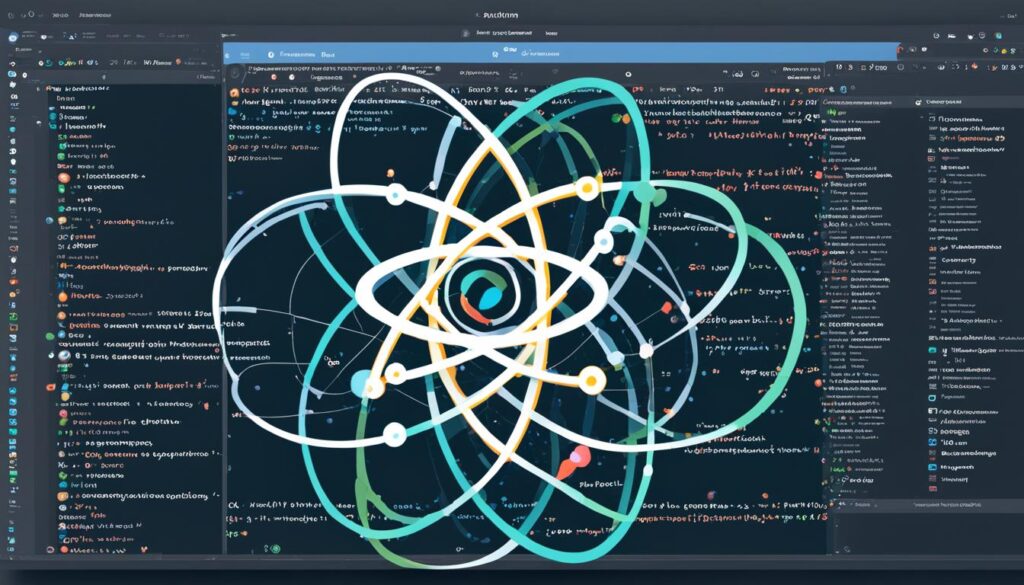
The Atom interface is user-friendly and clean, providing a distraction-free coding experience. It also comes with built-in Git features that allow developers to manage their versions and branch their code directly from the editor.
Being a free and open-source tool, Atom is accessible to a wide range of software developers, from beginners to seasoned professionals. Its active community contributes to its continuous improvement and the availability of numerous community-developed packages.
SendBird: Chat and Communication Platform for Developers
SendBird is a leading chat and communication platform designed specifically for developers. With its comprehensive suite of features and robust functionality, SendBird empowers developers to create dynamic chat experiences within their software applications. From real-time chat to video calls and voice calls, SendBird offers a range of communication tools that enhance collaboration and streamline the development process.
One of the standout features of SendBird is its powerful APIs and SDKs, which enable developers to easily integrate chat functionalities into their applications. The APIs provide a simple and efficient way to incorporate real-time messaging, notifications, and user management, while the SDKs offer pre-built UI components and customizable elements for seamless integration.
Also Read : Quality Custom Mobile App Development Services
SendBird’s chat platform provides a user-friendly interface that allows developers to create and manage chat rooms, send and receive messages, and even customize the chat experience to match the branding of their applications. With its intuitive design and easy-to-use features, SendBird simplifies the process of implementing chat functionality in any software development project.
Key Features of SendBird:
- Real-time Chat: SendBird’s real-time chat functionality allows users to exchange messages instantly, fostering immediate communication and collaboration among team members.
- Video Calls: With SendBird’s video call feature, developers can enable high-quality video communication within their applications, enhancing remote collaboration and virtual meetings.
- Voice Calls: SendBird’s voice call capability enables seamless audio communication, allowing users to have voice conversations within the application.
Benefits of SendBird:
- Efficient Communication: By integrating SendBird’s chat platform, developers can facilitate quick and effective communication among team members, improving productivity and collaboration.
- Seamless Collaboration: SendBird’s comprehensive chat functionalities promote seamless collaboration, enabling developers to work together on tasks and projects in real-time.
- Easy Integration: SendBird’s APIs and SDKs make it easy for developers to integrate chat functionalities into their applications, without the need for complex coding or extensive development work.
With SendBird, developers can harness the power of chat and communication to enhance the user experience of their applications. Whether it’s facilitating real-time conversations, enabling video and voice calls, or streamlining collaboration, SendBird offers a robust platform that empowers developers to create engaging and interactive software applications.

Conclusion
In conclusion, software development tools play a crucial role in enhancing coding efficiency and project management for superior application creation. From all-in-one project management tools like Nifty and Jira, to version control systems like GitHub and Bitbucket, to cloud-based development platforms like Cloud9 and Azure, there is a wide range of software development tools available to cater to different needs and preferences.
Whether you are working on a small project or a large-scale development project, selecting the right software development tools can greatly contribute to the success of your software applications. By leveraging the power of these tools, developers can reduce development time, enhance collaboration, and create high-quality software products.
FAQ
Q: What are the best software development tools for 2024?
A: The best software development tools for 2024 include integrated development environments (IDEs), project management software, software development frameworks, and cloud tools.
Q: What is the importance of using software development tools?
A: Software development tools are essential for programmers as they help in writing, editing, and managing source code efficiently. These tools also contribute to project organization, collaboration, and quick development processes.
Q: How can developers benefit from using integrated development environments (IDEs)?
A: IDEs offer a comprehensive platform where developers can write, debug, and test their code in one place. They provide features like syntax highlighting, code completion, and debugging tools, making software programming more streamlined.
Q: What factors should developers consider when selecting software tools for their projects?
A: Developers should consider factors such as compatibility with programming languages like Java, support for different software development phases, integration capabilities with other tools, and the availability of open-source options when selecting software tools for their projects.
Q: How can cloud tools benefit software development processes in 2024?
A: Cloud tools enable developers to access resources remotely, collaborate with team members in real time, and deploy software applications easily. They also offer scalability and cost-effectiveness, making them a valuable asset for modern software development.
Q: What are some key features of software development tools for 2024?
A: Some key features of software development tools for 2024 include support for different programming languages, analysis tools, support for building software applications, and integration with cloud services.
Q: Why are integrated software development tools important for developers?
A: Integrated software development tools are important for developers as they provide a unified platform for coding, debugging, testing, and deploying software applications, leading to increased productivity and efficiency.


